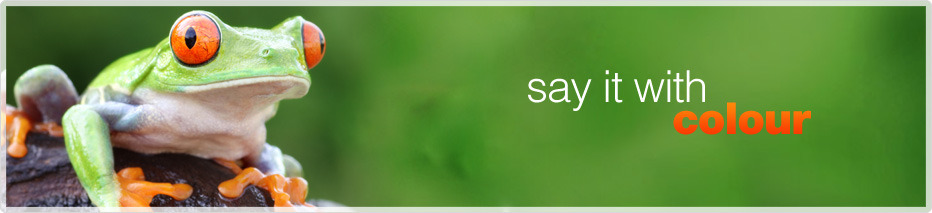Support
If you are using our CPanel hosting – please refer to the support documentation here before contacting us.
Email Configuration
| Username: |
email address
|
| Password: | Use the email account’s password. |
|
Incoming Server:
|
mail.yourdomain.com.au
|
| Outgoing Server: | mail.yourdomain.com.au
|
|
Authentication is required for IMAP and SMTP.
|
|
Set up email on your mobile or tablet device
To set up your email account on any electronic device, log into the webmail system via https://wapdhost.com.au/webmail using your email address and password. To then send an email with setup instructions, perform the following steps:
- Select your device from the Select the device you will use: menu.
- Enter a different email address that you already have setup on your device in the Enter an email address that you can access from your device: text box.
- Select which configuration to set up in your device from the Select the configurations that you would like to set up: checkboxes. The system selects all three settings by default.
- Click Send to email the setup instructions to that address.
You can also configure your device from a mail configuration script, which automatically sets up your email. To access these scripts, click Automatically configure my device in this section and follow the instructions.
Change Your Email Password
Log into the webmail system via https://wapdhost.com.au/webmail using your email address and password.Then perform the following steps:
- On the webmail home page click on your email address in the top right corner.
- Click on ‘Password & Security’ in the drop down menu.
- Set your new password.
- Be sure to update the password in your email applications on any device accessing the account.